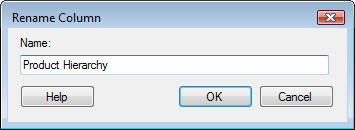
To reach the Rename Column dialog:
Right-click on the filter representing the column you want to rename.
Select Rename... from the pop-up menu.
OR
Open the Filtering Scheme Properties dialog.
In the list of columns, select the column you want to rename.
Click on Rename....
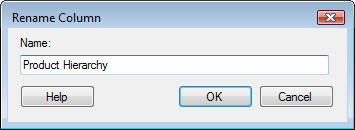
Option |
Description |
Name |
Specify a new name for the column. Note: The filters use the same name as the columns, so renaming a filter will also change the column name in all other instances as well. |
See also: