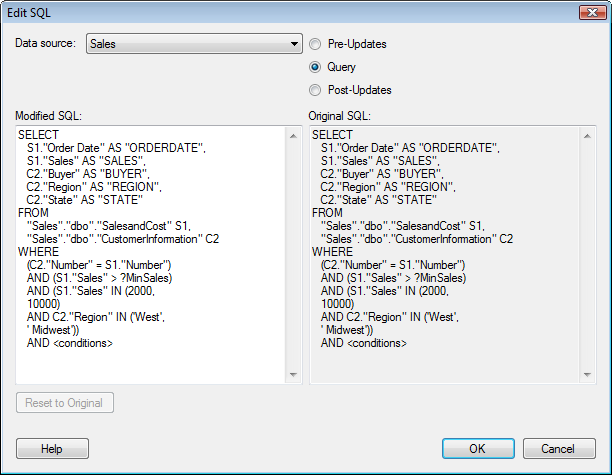
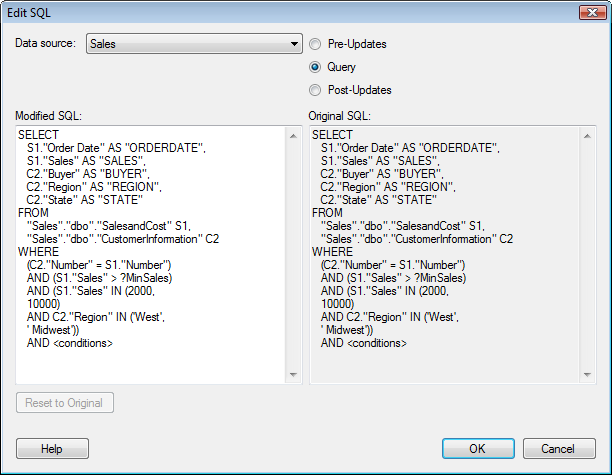
Option |
Description |
Data source |
Displays the data sources used by the current information link in a drop-down list. You can only edit the SQL of one data source at a time. |
Pre-Updates |
Click this radio button to enter statements to be executed before the data retrieval. For example, this could be a call to a stored procedure or statements such as 'CREATE TABLE' or 'INSERT'. |
Query |
Click this radio button to display and modify the SQL of the information link. |
Post-Updates |
Click this radio button to enter statements to be executed after the data retrieval. For example, 'DROP TABLE'. |
Modified SQL |
Modify the SQL of the information link in this text box. Multiple SQL statements are allowed in pre-updates and post-updates as long as they are separated with double new lines. Note: If you alter parameters in the SQL code, the changes will override any parameter settings made elsewhere, such as in the filter part of the information link tab. |
Original SQL |
Displays the original SQL of the information link so that you can immediately see the differences that you have made upon your modification. |
Reset to Original |
Resets the Modified SQL to the SQL originally created in the information link. |
See also:
Editing the SQL of an Information Link