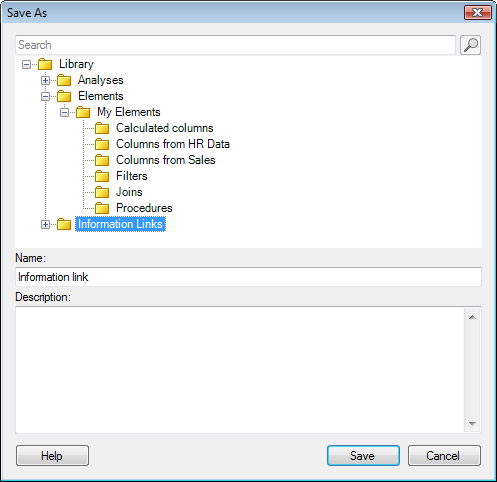
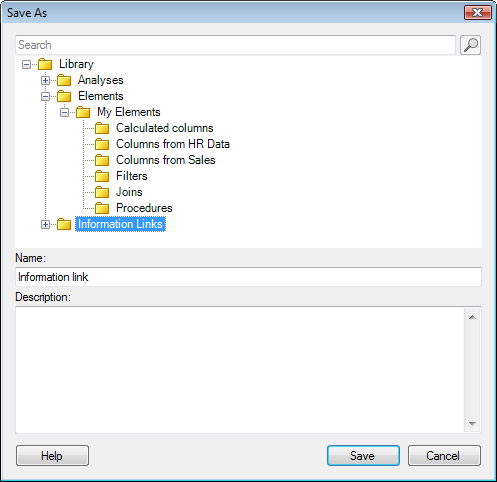
Option |
Description |
Search |
Type a search expression to limit the tree view below the search field so that it shows folders and elements matching the search expression only. |
Clear Search... |
[Link available only after a search has been performed.] Click on the link to clear the search and return to view the full Elements tree. |
[Elements tree or search results] |
Click to select the folder where you want to save the element. |
Name |
The name of the element to be saved/edited. |
Description |
A short description of the purpose of the element. |
Save |
Click Save to save or update the element. |
Note: Some characters are forbidden in the element names and file system of TIBCO Spotfire 3.0 and forward: /\*"?:<>|
Old information models with element names containing these characters can be imported. However, you cannot edit and resave elements using their old names if they contain forbidden characters.