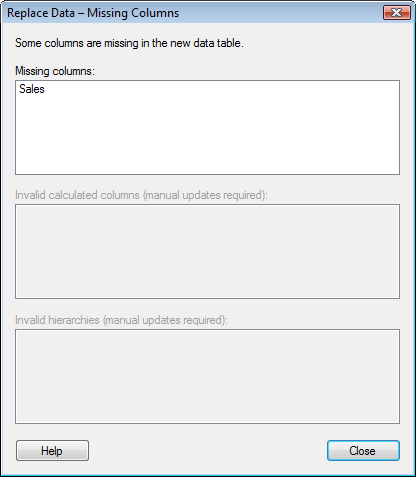
This dialog is displayed when you have replaced or reloaded the data in your current document, but some columns are missing in the new data table. The data is still replaced, but some visualizations and hierarchies in the document may need to be manually adjusted.
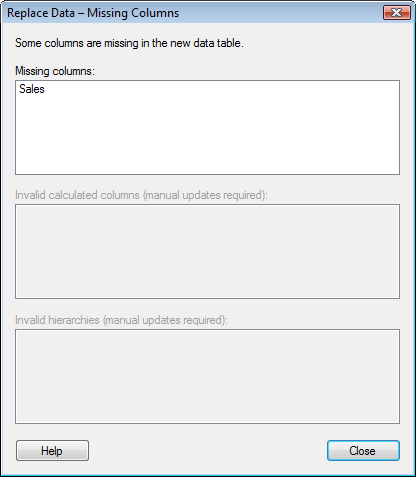
Option |
Description |
Missing
columns |
Lists columns that were available in the old data table, but are missing in the new data table. |
Invalid
calculated columns (manual updates required) |
Lists columns that were calculated using a column that was available in the old data table, but is missing in the new data table. This means that the calculation of the column fails. You can edit the calculated column in Spotfire by selecting Edit > Column Properties; then click to select the column in the Columns and hierarchies list and click Edit... in the lower part of the General tab. Or, you can simply remove the erroneous column from the document (Delete in Column Properties). |
Invalid
hierarchies (manual updates required) |
Lists any hierarchies that were created using a column that was available in the old data table, but is missing in the new data table. This means that the hierarchy can no longer be used, until it is manually updated to use a different column. Hierarchies can be edited by right-clicking on the filter and selecting Edit Hierarchy.... |
See also: