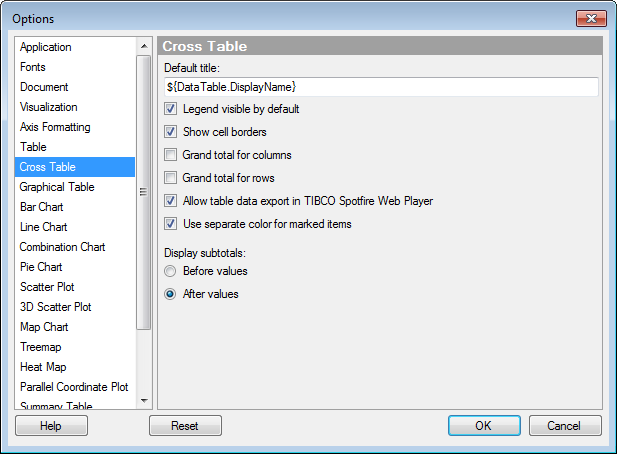
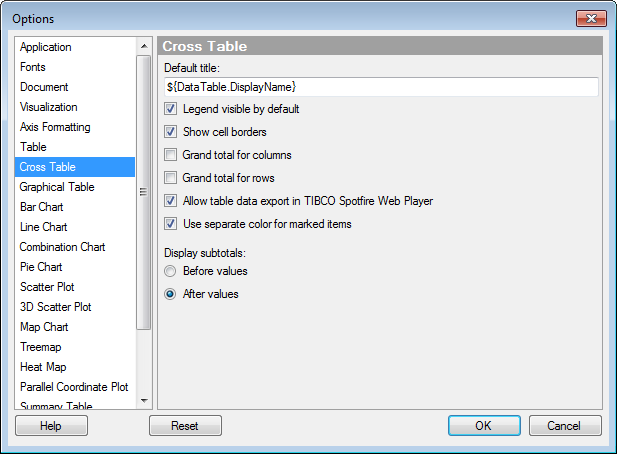
Option |
Description |
Default
title |
Specifies the default title for this visualization type. Tip: If you edit the title for a cross table and you want to use that title expression in all new cross tables, then you can click on the Set as Default button in the Edit Title dialog directly. |
Legend
visible by default |
Specifies whether or not the legend should be open when creating a new cross table. |
Show
cell borders |
Specifies whether or not cell borders should be visible in the cross table. |
Grand
total for columns |
Specifies whether or not the sum of all values in a column should be displayed. |
Grand
total for rows |
Specifies whether or not the sum of all values in a row should be displayed. |
Allow
table data export in TIBCO Spotfire Web Player |
Specifies whether or not a Spotfire Web Player user is allowed to export the data from the cross table. |
Use
separate color for marked items |
Select this check box to use a specified marking color (default is green) for marked items in this visualization type. If the check box is cleared, then unmarked items will be faded out instead. |
Display
subtotals |
|
Before values |
Places the subtotal values before the cell values on each level in the hierarchy of the vertical axis. |
After values |
Places the subtotal values after the cell values on each level in the hierarchy of the vertical axis. |
Reset |
Resets all properties on this page to the default values. Note that an administrator can configure which settings should be default for certain user groups on the server. If you are a member of such a group, the options on this page will be set to these defaults when you press the Reset button. |
See also: