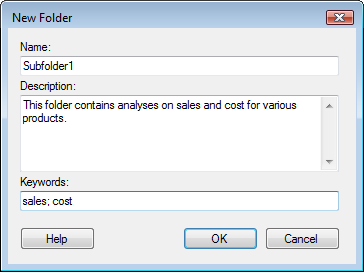
This dialog is used to create a new folder in the library. It can be reached whenever you attempt to save something in the Library by clicking New Folder.
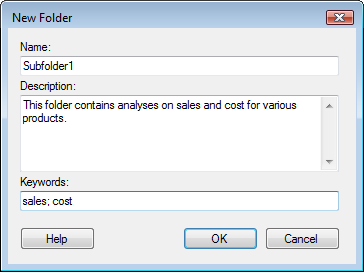
To create a new folder you must have Browse + Access + Modify permissions in the folder where you want the new folder to appear. The new folder will by default inherit the permissions from its parent folder.
When you create a new folder you can specify:
Name
Description
Keywords
The following characters are not accepted in titles:
\ / : * ? " < > | $ & + = @ # % ; , { [ ] } ^ ' ~ ´
Keywords are separated by a semicolon.
See also:
Saving an Analysis File in the Library
Creating a New Folder in the Library Administration tool