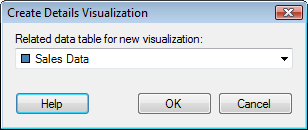
Details visualizations are limited to showing data marked in another visualization (the master visualization) only. See What is a Details Visualization? to learn more. The Create Details Visualization dialog is shown if the master visualization is based on a data table that is related to one or more other data tables in the analysis. You must then select which data table the details visualization should be based on.
To reach the Create Details Visualization dialog:
Create a master visualization.
Comment: This is the visualization that you want to use to control the details visualization.
Right-click in the master visualization to display the pop-up menu.
Select Create Details Visualization and determine which type of visualization you want to use.
Response: The Create Details Visualization is displayed. Note that it will only appear if there are related data tables in the analysis.
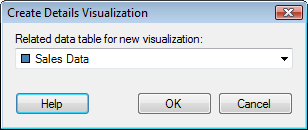
Option |
Description |
Related
data table for new visualization |
Select the data table to use for the details visualization. You can only select from data tables that are related to the one used in the master visualization. New data tables are added via File > Add Data Tables.... |
See also:
What is a Details Visualization?
How to Insert Multiple Data Tables