Modifying the app end user license agreement
The Settings view includes an end user license agreement (EULA). You can customize this EULA.
Procedure
Copyright © Cloud Software Group, Inc. All Rights Reserved.
The Settings view includes an end user license agreement (EULA). You can customize this EULA.