Using text filters
The text filter is used to filter to values that match an entered text string.
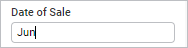
You type a text string in the field. Only rows with values matching the text string remain in the visualization. Below you find tips on how to search for wanted values:
- The text filter is not case-sensitive.
- A blank space between two search words will result in rows containing both words.
- Search for june OR may to find rows containing either of those months.
- Use *son to search for rows ending in "son" (Anderson, Jamesson, etc.), and use *sun* to search for rows containing the letters "sun" somewhere (Sunday, Asunder, etc.).
- Use quotation marks "sample batch alpha" to search for explicit phrases.
Procedure
Copyright © Cloud Software Group, Inc. All rights reserved.
