Creating a horizontal bar chart
The bars in a bar chart are by default vertical. You can change the vertical orientation of the bars to horizontal.
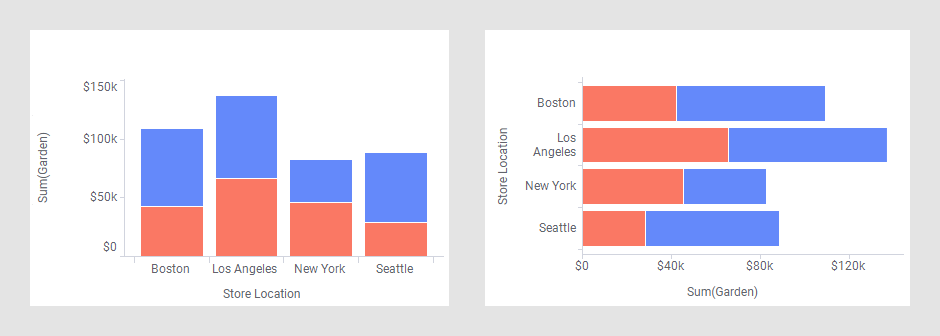
Tip: In a vertical bar chart, long names of column values on the
Category axis can be cut off. This can be avoided if you switch to a horizontal bar chart, where long names can be split into more than one row. You can also place the cursor on the scale line and, when the cursor appearance changes, drag it to make room for long names.
You can switch between a vertical and horizontal orientation anytime, that is, before, meanwhile, or after adjusting the bar chart properties.
Procedure
Copyright © Cloud Software Group, Inc. All rights reserved.


 .
.
 .
.