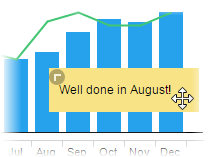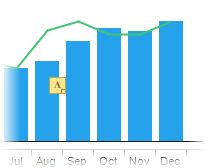Minimizing annotations
In case an annotation covers important parts of the visualization, you can minimize it. A small icon will indicate the position of the annotation.
When the annotation is minimized, you can view its content in the tooltip. The tooltip is displayed when moving the cursor over the icon.
To view the full annotation, you simply click the icon.
Procedure
Copyright © Cloud Software Group, Inc. All rights reserved.