Showing/hiding the legend
The legend provides information that helps the viewer identify what is represented in a visualization. You can decide whether or not the legend should be visible.
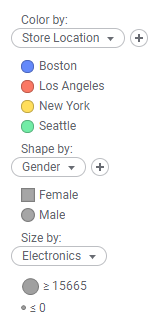
Tip: In addition,
what information to include in the legend can be specified, and the position of legend within the visualization.
Procedure
Copyright © Cloud Software Group, Inc. All rights reserved.


 to toggle between showing and hiding the legend.
to toggle between showing and hiding the legend.