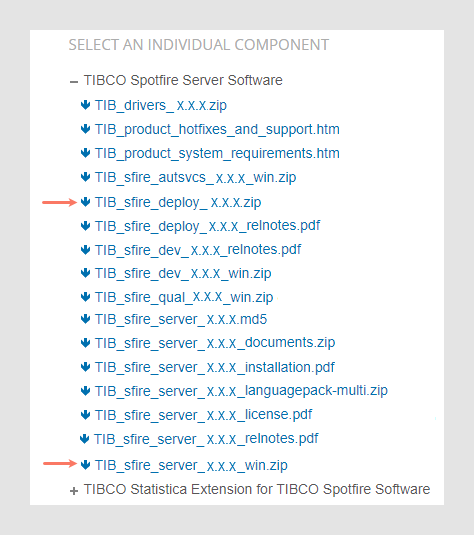The first step in installing or updating
Spotfire Server is to download the required software to the computer that will run the server.
Before you begin
You must have access to the required software on the TIBCO eDelivery website. If you do not have access, contact your sales representative.
Procedure
-
On the
TIBCO eDelivery website, go to the TIBCO
Spotfire Server page.
-
At the bottom of the page, click
Download, and sign in to the site if required.
-
On the server download page, select the latest version and your platform, and select the license agreement check box.
-
Under
Installation Method, do one of the following:
- To download the entire product, including language packs and developer software, select
Full Product with Download Manager, click
Download, and then follow the instructions.
- To download fewer files, do the following:
- Select
Individual file download.
- Under
SELECT AN INDIVIDUAL COMPONENT, expand
TIBCO Spotfire Server Software.
- Under
TIBCO Spotfire Server Software, select
TIB_sfire_deploy_version.zip.
This file contains the client packages that your end-users will receive when connecting to the server.
- Select either
tib_sfire_server_version_win.zip (Windows) or
tib_sfire_server_version_linux.tar (Linux).
This file contains the server installation or upgrade files.
The following example shows the approximate location of the required software components for Windows. Note that you will need both the server file and the deploy file to upgrade your environment. The Linux options are similar.
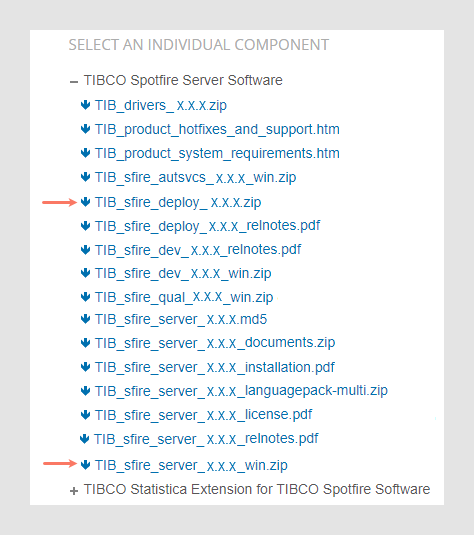
- Select any other files that you want to download.
- Unzip any zipped files that you downloaded to a folder on your desktop.