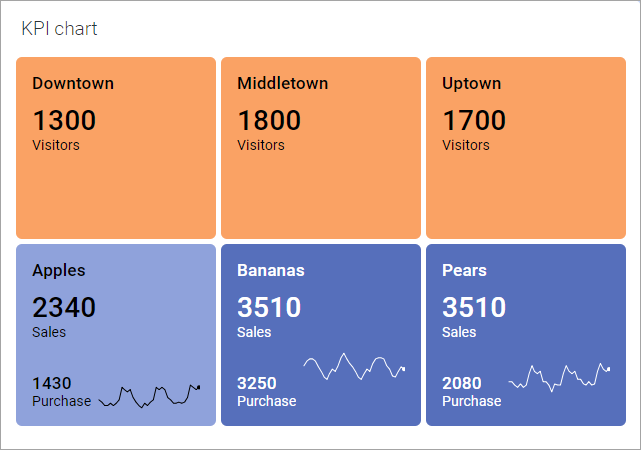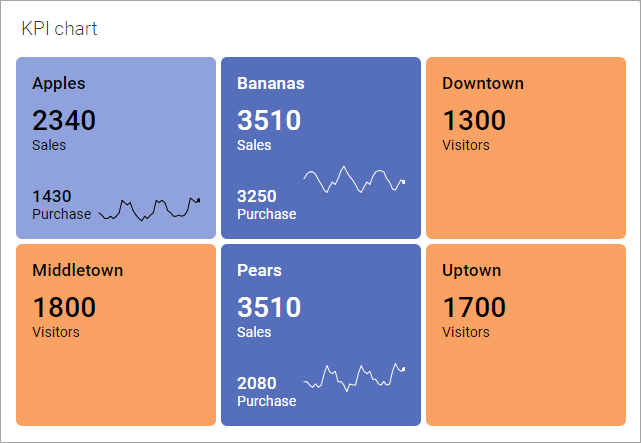Sorting tiles alphabetically
You can sort the categories represented by different tiles in a common alphabetical order. The sorting includes the tiles from all existing KPIs in the KPI chart.
Procedure
Example
The KPI chart below contains two KPIs. The first KPI shows the number of visitors at different stores, and the second KPI shows sales and purchase figures for different fruit types. The tiles are not sorted.
Sorting the tiles in alphabetical order results in the KPI chart below. The categories are ordered alphabetically.
Copyright © Cloud Software Group, Inc. All rights reserved.