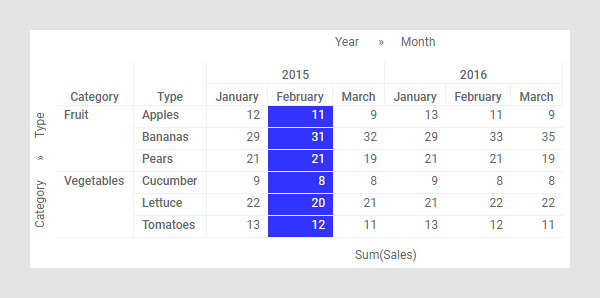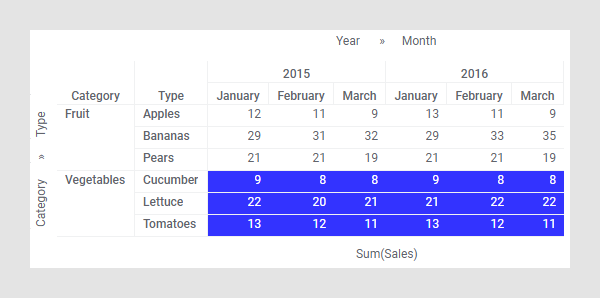Marking values in cross tables
When you want to further explore the data summarized in the cross table cells, it is possible to, at the same time, mark all cell values in a column or in a row.
For information on different ways of exploring data that is marked, see Marking.
If the cross table is hierarchically structured, you can mark all values in the columns or rows under a higher level header in the hierarchy instantly.
Procedure
Examples
In the cross table below, Mark values has been clicked for the header 'February'. Every value in the 'February' column is marked.
In the next cross table, Mark values has been clicked for the header 'Vegetables'. Because 'Vegetables' is on a higher level in the hierarchy, the values in all its sub-headers are marked.
Copyright © Cloud Software Group, Inc. All rights reserved.