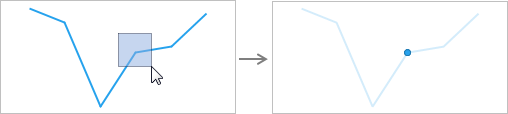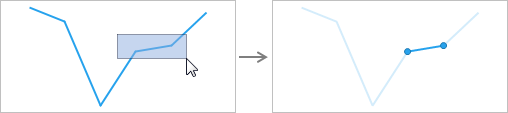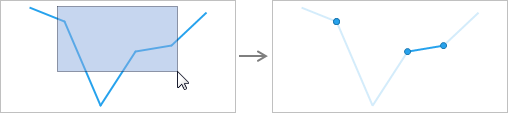Marking in line charts
You can mark entire lines and parts of lines.
By clicking a line anywhere, the entire line is marked.
If you want to mark only parts of a line, drag a rectangle, or press Alt and draw a shape with the mouse over the part in question. Bear in mind that the lines in a line chart consist of data points, which are connected by straight lines.
Copyright © Cloud Software Group, Inc. All rights reserved.