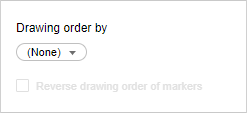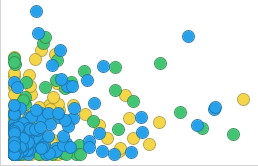Adjusting the drawing order of markers
When markers cover each other, partly or totally, it can be useful to specify an order in which the markers are drawn. Markers of certain interest can then be brought forward in the visualization, and other markers backward.
When adjusting the default drawing order, you let the values in a specified data column define the order in which the markers are drawn. For numerical columns, markers representing the lowest values can be drawn first and the highest last or vice versa, and for text-based columns, the drawing order can be alphabetical. However, it is possible to
change the sort order of the values in a column.
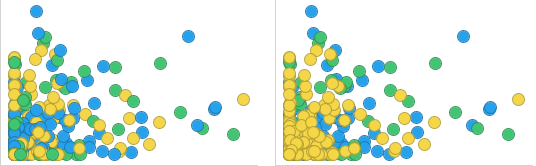
An example of adjusting the drawing order follows. The visualization to the left shows the default drawing of the markers that are colored by a specified column. The visualization to the right is identical except for the drawing order of markers. By using the color column also for defining a drawing order, the blue markers have been drawn first, then the green markers, and last the yellow markers on top of the others.
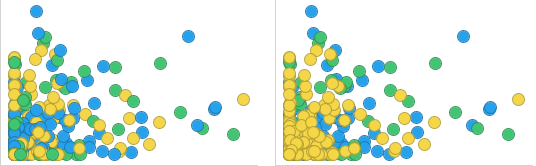
Prerequisites
Procedure
Copyright © Cloud Software Group, Inc. All rights reserved.