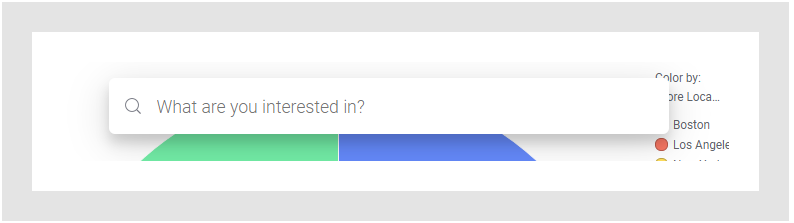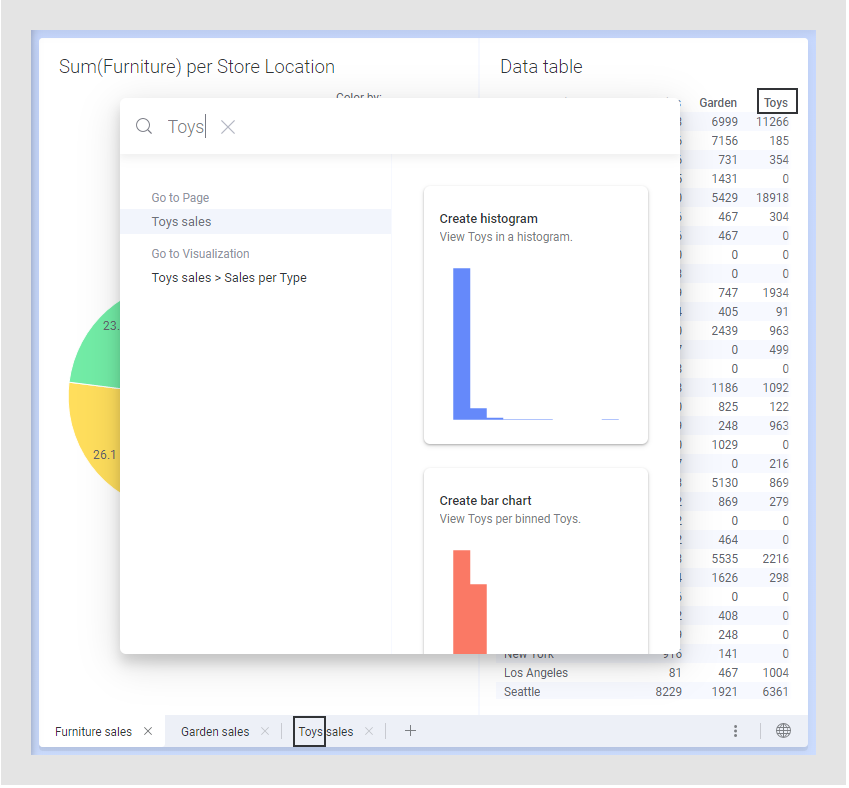Find
The Find tool is a fast way to find contents in your data. It consists of a text field where you enter a search string and a list of results for the search.
To access the tool, click
Find
 on the menu bar, or
Ctrl+F.
on the menu bar, or
Ctrl+F.
You can enter search criteria to find, for example,
- actions that you want to perform
- pages and visualizations in your analysis
- certain data values for marking purposes
- library items that you want to open.
Example
In the analysis below, there are three pages (Furniture sales, Garden sales, and Toys sales), and a data column named Toys. If you enter Toys as search criterion, you get visualizations based on the Toys column recommended to you, which you can add to the analysis through a simple click.
Moreover, the search gives that a page includes Toys in its page title, and lists also the visualizations on that page. Simply click any of the listed items to access it.