You can change the page layout by using drag and drop operations.
Prerequisites
You must have at least two visualizations on the same page to change the layout.
Procedure
-
Click the title of a visualization and drag it over another visualization.
A shaded area will indicate where the visualization can be dropped.
Result
All the visualizations will automatically adjust to fill the entire window.
Examples of using drag and drop
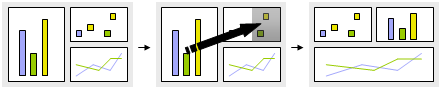
Placing a visualization beside another
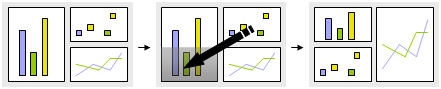
Placing a visualization below another
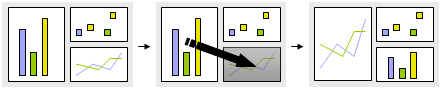
Switching places between two visualizations
Copyright © Cloud Software Group, Inc. All rights reserved.