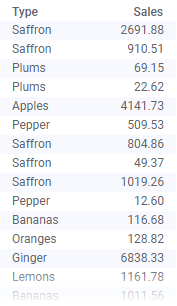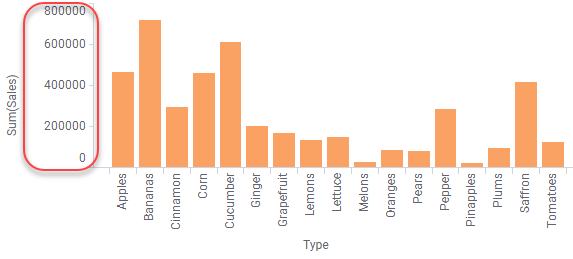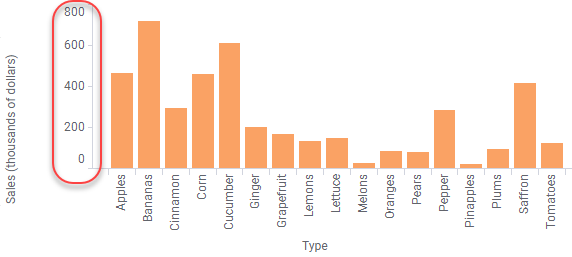Showing fewer digits on an axis by dividing a result with 1000
With custom expressions you can do just about anything with the columns in your data. The example below shows how you can use a custom expression to divide the result on the value axis by 1000, so that the axis value is shown in thousands of dollars instead of dollars.
The example data looks like this:
One column contains the sales price and another the type of product.
When the sum of sales is shown on the value axis of a bar chart, a large number of unneccessary zeros are shown in the axis labels. By showing the total sum of sales in thousands of dollars instead, the numbers on the axis become smaller and easier to understand.
Procedure
Copyright © Cloud Software Group, Inc. All rights reserved.