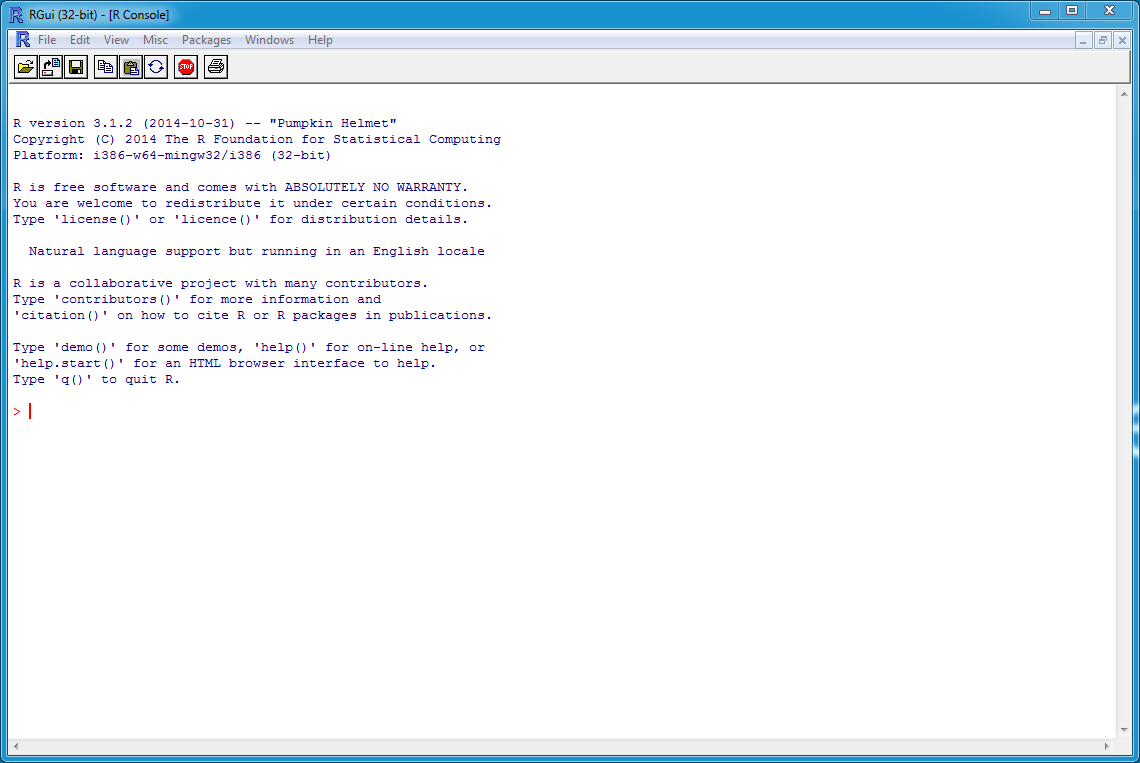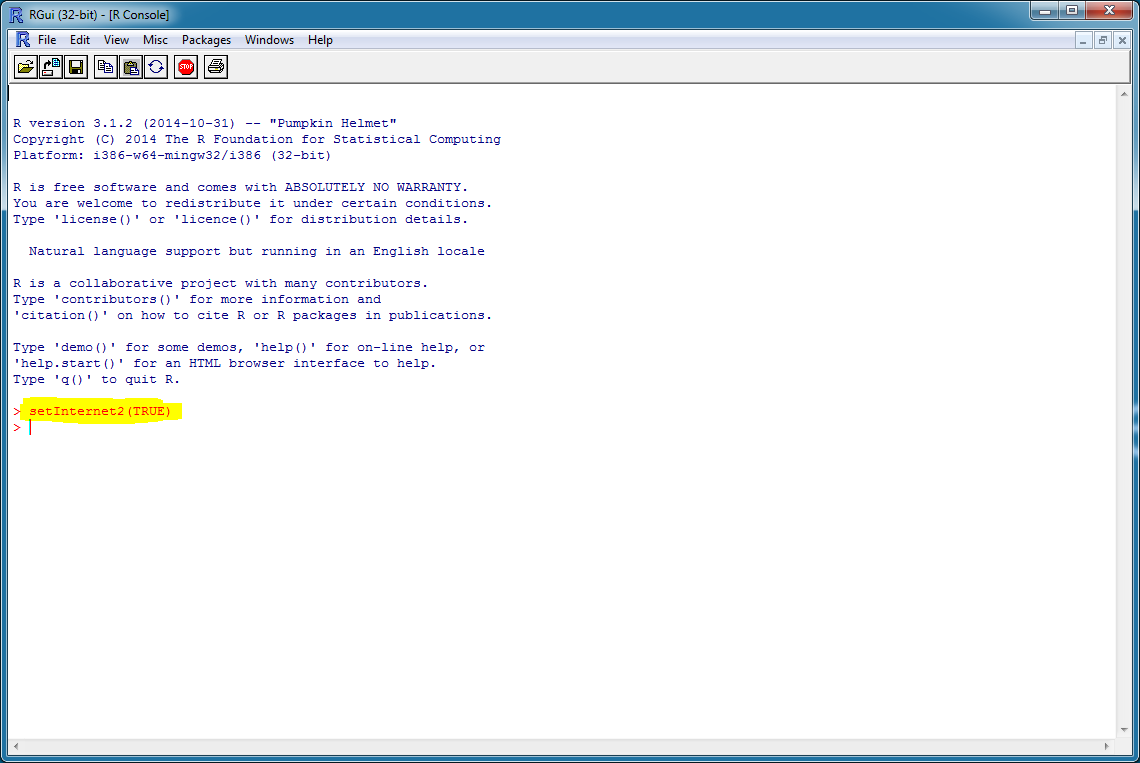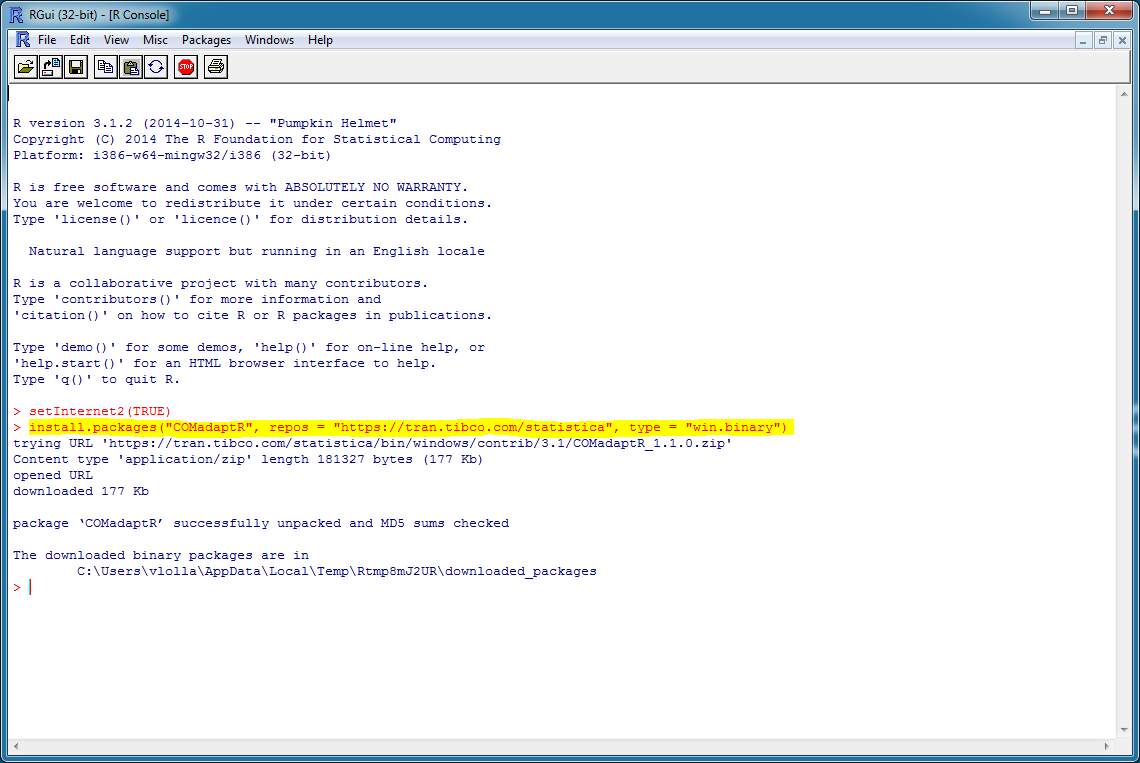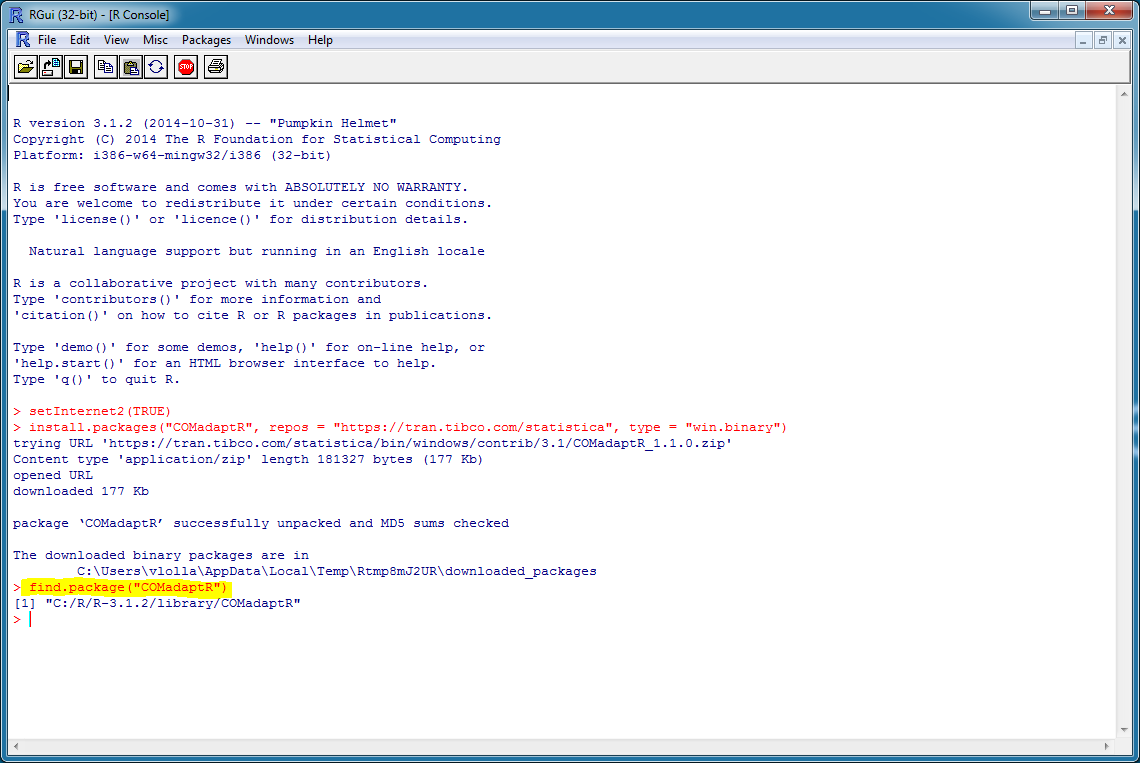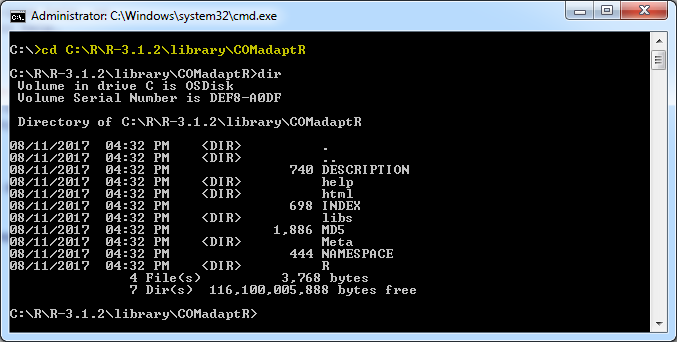Enabling R Integration for Statistica Service
Before you beginYou must complete the following steps for every Spotfire node that has
Statistica Service capability installed and configured. You must run this procedure for each node. You must have administrative privileges to perform this task.
- Procedure
- Ensure that you have installed a compatible version of the R Statistical Environment (version 3.0.0 or later). For more information about compatible versions of R, see Statistica documentation (Electronic Manual - embedded with application. Publish Workspace Nodes -> R Node and Customizing Statistica -> Options -> R Integration Tab).
- Ensure that the version of R used is registered with the system registry (using RSetReg.exe available during the R installation).
- Run R as an Administrator.
- If you are using R-3.0.x or R-3.1.x, run the following command; else (if you are using a later version) skip to the next step:
- Execute the following command to install the COMadapR package from TRAN.
- Execute the following command to query and note the installation directory for COMadaptR package.
- Open a command prompt (cmd.exe) with Administrator privileges and navigate to the directory in which the COMadaptRpackage is installed.
- Register the 32-bit and 64-bit
COMadaptR servers using the following commands.
libs\i386\COMadaptR.exe/regserver
libs\x64\COMadaptR.exe/regserver
R-integration for the given Spotfire node is completed.
Note: R and COMadaptR are open-source modules available under separate software license terms and are not part of Statistica. As such, they are not covered by the terms of your agreement with TIBCO, including any terms concerning support, maintenance, warranties, and indemnities. Download and use of these modules is solely at your own discretion and subject to the open-source license terms application to them. By proceeding to download, install and use the R Statistical Environment and COMadaptR R package, you acknowledge the foregoing distinctions between Statistica and open-source modules.