Method of Categorization - Integer Mode
When you select this method, Statistica will truncate each encountered value of the selected variable to an integer value, and create one category (or graph in the case of categorized graphs) for each integer. When you select this option, the Change Variable button in this box allows you to select a different variable whose values will be categorized in the graph. Note that if the number of integer categories exceeds 1,000, Statistica will automatically change the method of categorization to Categories (see below) with 16 categories.
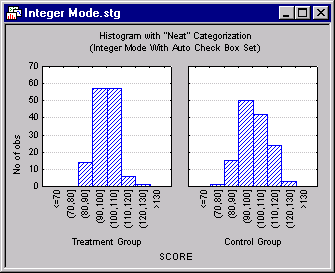
In the case of histograms (2D or 3D), the Integer categorization method offers an additional option designed to automatically identify the most informative method of categorization if the encountered distribution of values does not lend itself to a simple integer categorization (e.g., when it contains fractions or wide ranges of values).
Auto check box
The specific manner in which this method will categorize the respective variable depends on whether or not the Auto check box is set.
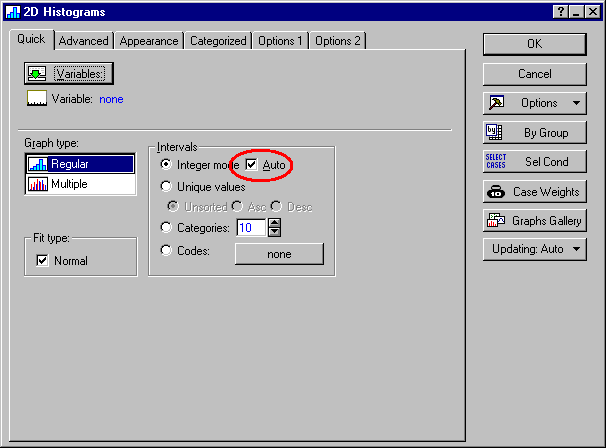
In general, if you want to force single integer categories (as described under the simple Integer Mode above; e.g., if you want to produce a histogram for 100 different integer values), deselect the Auto check box. If you want "neat" categorization, then leave the Auto check box selected.
When you select the Auto option, Statistica will perform integer categorization as described above, unless one of the following conditions is met: (1) if the range of values is greater than 20, or (2) if there are any non-integer values in the respective variable. In that case, Statistica will create a "neat" categorization for the histogram. "Neat" categories in this context means that the program will choose a step size with the only significant digit being either 1, 2, or 5 (e.g., possible step sizes could be .1, .05, 50, 200, etc.). The minimum will be chosen (1) so that it includes the smallest value in the respective variable, and (2) so that it will produce "neat" scale values, that is, scale values with the last significant digit of either 0, 2, or 5 (e.g., 10.5, .002, .004, 1000, etc.).
