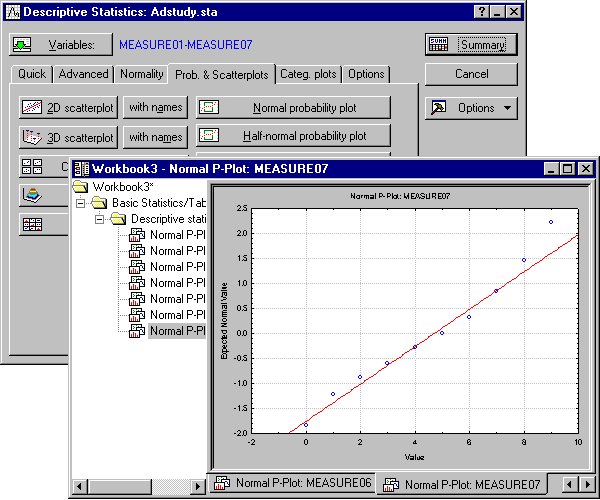How do I produce sequences of graphs from lists of variables?
- Specifying lists of variables for Graphs menu graphs
- Most of the graph specification dialogs accessible from the Graphs menu allow you to select lists of variables in instances where a single variable is sufficient to define a graph. When such a list of variables is specified, STATISTICA cycles through the list and produces one graph for each variable (e.g., a histogram or a line plot).
As shown in the illustration above, a separate histogram was drawn for each of the selected variables.
- "Cascades" of graphs requested from output dialogs
- Most of the output (results) dialogs in those statistical procedures that process lists of variables allow you to generate "cascades" of graphs for each (or each combination) of the variables in the current list. For example, such graphs can be produced from descriptive statistics, correlations, frequencies, cross-tabulations, breakdowns, and other procedures:
As shown in the illustration above, a probability plot is created for each variable specified in the analysis.
- Automatic printouts
- Note that when using either of the two methods mentioned above, you can automatically produce printouts of all graphs (in a STATISTICA Report) by selecting the Also send to Report Window check box on the Output Manager tab of the Options dialog. This report can then be edited and formatted using all the features available in the report window. Alternatively, you can send all output to a workbook, then print the entire workbook.
Specifying sequences of graphs in STATISTICA Visual Basic. Finally, multiple graphs can be generated in batch using STATISTICA Visual Basic.
Copyright © 2021. Cloud Software Group, Inc. All Rights Reserved.