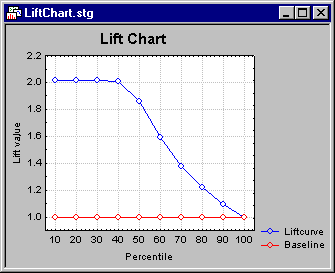| Sample
|
Select Analysis, Test set, or Pred under Sample to specify for which type of sample to compute the predicted and residual statistics (classifications). You can display and plot predicted and residual values for all observations that were used to compute the current results (select Analysis), all observations that were not used to compute the current results, but have valid data for all predictor and dependent variables (select Test set), or all cases that have valid data for the predictor variables, but missing data for the dependent variable (select Pred). If these options are not available, no valid cases were found in the respective type of samples.
|
| Predicted values
|
Click this button to create a spreadsheet of observed and predicted values for the tree. If the response variable is categorical, then the results will also indicate the terminal node for each case, the observed classifications, predicted classifications, and posterior prediction probabilities for each response category. If the response variable is continuous, then the spreadsheet will contain the terminal node ID for each case, and predicted values and their standard errors for each observation. Note that plots of predicted and residual values only apply to (are available for) analyses involving a continuous dependent variable.
|
| Save predicted values
|
Click this button to display a standard variable selection dialog box, which is used to select variable(s) to be displayed together with the predicted values in a data file for further analysis. After you select the variable(s), a spreadsheet containing the specified variable(s) along with the predicted values will be displayed in an individual window (regardless of the settings on the Options dialog box - Output Manager tab or the Analysis/Graph Output Manager dialog box). You can, however, add the spreadsheet to a workbook or report using the
 or or
 buttons, respectively. Note that in order to save the spreadsheet, you must select the spreadsheet and select Save or Save As from the File menu. This is useful if you want to use the residual values for further analyses with other STATISTICA analyses. buttons, respectively. Note that in order to save the spreadsheet, you must select the spreadsheet and select Save or Save As from the File menu. This is useful if you want to use the residual values for further analyses with other STATISTICA analyses.
|
| Predicted vs. residuals.
|
Click this button to produce the scatter plot of the predicted values and the corresponding residuals for the dependent variable. Note that this plot is only available for regression-type analyses (with a continuous dependent variable).
|
| Observed vs. predicted.
|
Click this button to produce the scatter plot of the observed and the predicted values; this plot is only available for regression-type analyses (with a continuous dependent variable).
|
| Observed vs. residuals.
|
Click this button to produce the scatter plot of the observed values and the corresponding residuals for the continuous dependent variable; this plot is only available for regression-type analyses (with a continuous dependent variable).
|
| Histogram of residuals
|
Click this button to produce the histogram of residuals; this plot is only available for regression-type analyses (with a continuous dependent variable).
|
| Probability plot of residuals
|
Click this button to produce a normal probability plot of residuals for the continuous dependent variable; this plot is only available for regression-type analyses (with a continuous dependent variable).
|
| Lift chart
|
This option is only applicable (available) for classification-type analyses (with a categorical dependent variable), when the categorical dependent variable is binary in nature, i.e., only contains two discrete values. The lift chart provides a visual summary of the usefulness of the information provided by a statistical model for predicting a binomial (categorical) outcome variable (dependent variable). Specifically, the chart summarizes the gain that you can expect by using the respective predictive model compared to using baseline information only.
For details regarding the interpretation of lift charts, see the Glossary entry by the same name. Refer also to the Rapid Deployment of Models module documentation for methods to produce overlaid (comparative) lift and gains charts for multiple predictive models and multinomial responses (with more than two categories).
|