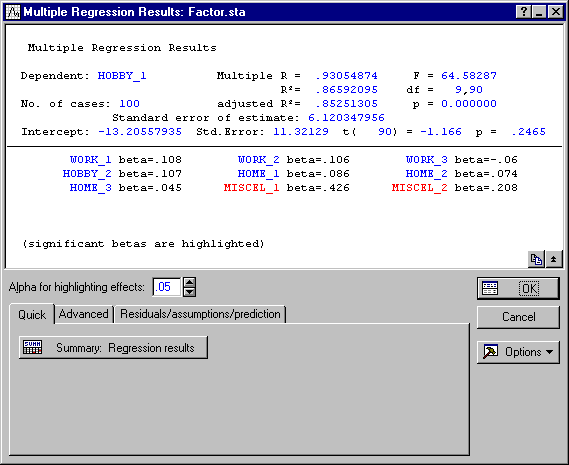How can I copy/print results summaries?
Located at the top of some results dialog boxes is a Summary box. This box contains relevant summary information for the type of analysis (e.g., descriptive statistics, design attributes, regression results, etc.). Additionally, two buttons are provided with the summary box: an Expand/Collapse ![]()
![]() button that is used to expand or collapse the summary box and a Copy
button that is used to expand or collapse the summary box and a Copy ![]() button that is used to copy the summary results to the Clipboard.
button that is used to copy the summary results to the Clipboard.
You can copy a portion of the summary results to the Clipboard by selecting the desired text and clicking the ![]() button. To copy all of the text, click the
button. To copy all of the text, click the ![]() button without selecting any text. You can then paste the text into a Statistica Report, Graph, or any word processing document (e.g., Notepad or Word) for printing.
button without selecting any text. You can then paste the text into a Statistica Report, Graph, or any word processing document (e.g., Notepad or Word) for printing.