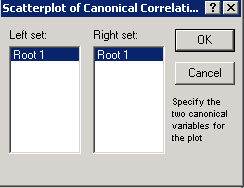Scatterplot of Canonical Correlations
Click the Scatterplot of canonical correlations button on the Canonical Analysis Results dialog box - Factor structures tab to display the Scatterplot of Canonical Correlations dialog box.
The table describes the variables and buttons of the Scatterplot of Canonical Correlations dialog box:
|
Element Name |
Element Type |
Description |
|---|---|---|
| Left set |
Variable |
Select the canonical variable for the x-axis of the scatterplot in the Left set box. |
| Right set |
Variable |
Select the canonical variable for the y-axis of the scatterplot in the Right set box. |
| OK |
Button |
Click the OK button to display the desired scatterplot. |
| Cancel |
Button |
Click the Cancel button to close this dialog box and return to the Canonical Analysis Results dialog box. |