Setting Basic Print Options - Spreadsheets, Reports, or Graphs
In order to view and change the basic print options for the active spreadsheet, graph, or report, follow these instructions:
- Ribbon bar: Select the File tab. Select the Print tab, and click Settings to display the Print Setup dialog box.
- Classic menus: From the
File menu, select
Print Setup to display the
Print Setup dialog box.
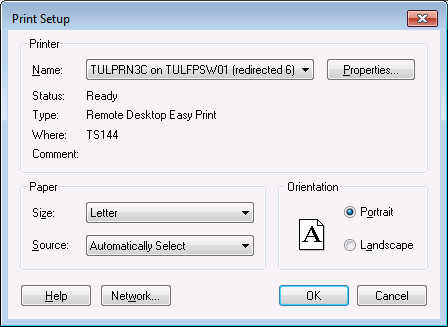
This dialog box provides basic information about how the active document prints.
- the printer that is used to print the spreadsheet
- the paper size and source
- the orientation of the paper
| Option | Description |
|---|---|
| Name | You can use this drop-down box to select from a list of available printers and change the printer being used to print the document. |
| Properties | Views or changes the properties for the selected printer. |
| Size and Source | You can select from the available options in these drop-down boxes to change the paper size and source. |
| Orientation | In this group box select either the Portrait or the Landscape option button to change the orientation of the printed output. |
| OK | Confirms the specified print options. |
Copyright © 2021. Cloud Software Group, Inc. All Rights Reserved.
