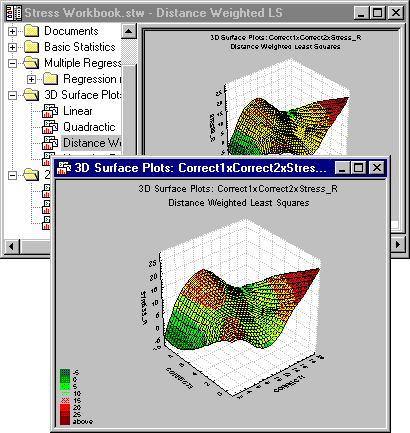Extracting a File from a Workbook
It is possible to extract a file from a workbook so that it can be accessed separately from the workbook. This feature is particularly useful when you want to send the item (e.g., graph, report) to a colleague.
To extract a file, locate the file in the workbook tree. Right-click on the file and select Extract - Original (or Extract - Copy) from the shortcut menu. Note that selecting Extract - Copy will keep the original file in the workbook as shown in the illustration below.
For more information on workbooks and other methods for storing results, see Five Channels for Output from Analyses.
Copyright © 2021. Cloud Software Group, Inc. All Rights Reserved.