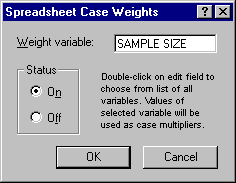Case Weights
The clickable Weight: Off (or Weight: On) field of the status bar displays the current status of the Spreadsheet Case Weight option. That is, an option to treat values of a selected variable as (integer) case multipliers when processing data or fractional weights, if applicable (for example, fractional weights are supported in Basic Statistics and Tables, Multiple Regression, Variance Components, Correspondence Analysis, GLM, GLZ, GRM, PLS, GDA, and specialized scatterplots). The weights can be used either for analytic purposes (e.g., some observations can be measurably more "important" and this importance can be represented by weight scores) or to economize data storage (e.g., in some large datafiles, such as a census or survey data, many cases can be identical and can be represented by one case with an appropriate case weight attached to it).
The
Weight: Off (or
Weight: On) field also acts as a button: Click the
Weight: Off field to display the Spreadsheet Case Weights dialog, which shows the weight variable (if one was defined). This is only available if the current input spreadsheet is selected. Note that case weights can also be displayed by clicking the
![]() Define Weight button or by using the Tools menu.
Define Weight button or by using the Tools menu.