Difference Tests: R, %, Means
Select Difference tests: r, %, means on the Basic Statistics and Tables Startup Panel - Quick tab to display the Difference tests: r, %, means dialog box.
These options are used to compute a variety of significance tests including the difference between two correlation coefficients, the difference between two proportions, and the difference between two means when the standard deviation is known.
Send/print results for each Compute to Report window
Select the Send/print results for each Compute to Report window check box if you want to automatically send the results of the selected probability computations to a report when you click a Compute button.
This option is available only if you have specified in the Output Manager that the output is to be sent to a report window.
Difference between two correlation coefficients
The options in this group box are used to compare the statistical significance of differences between two Pearson r's. See also Correlations.
Compute
After you have entered the values, click the Compute button to calculate the p-value. Both One-sided and Two-sided tests can be performed.
where:
r' - is the Fisher-z transformed (to a normally distributed variate) Pearson correlation coefficient r
r - is the standard Pearson correlation coefficient
Given the parameters, as for example, in the following dialog image:
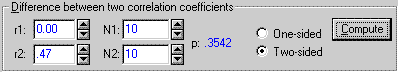
The significance of the difference between two correlation coefficients is computed as follows:
where d - is the difference between the two Fisher z-transformed correlation coefficients
where:
sd - is the standard error of the difference between the two normalized (Fisher-z transformed) correlation coefficients
n1, n2 - are the two sample sizes (for r1 and r2, respectively)
The test statistic d/sd is then evaluated against the t distribution with df = n1 + n2 -4 degrees of freedom. The one-sided and two-sided p values are computed as usual, by considering either both sides or only one side of the t distribution.
Compute
After you have entered the values, click the Compute button to calculate the p-value. Both One-sided and Two-sided tests can be performed. The p-value is computed based on the t-value for the respective comparison. See also t-test for independent samples.
When two means are to be compared, the difference between the two means is evaluated as follows.
where d - is the difference between the two means m1 and m2
where:
sd - is the standard error of the difference between means, computed from the pooled variance estimates for the two means (s12 and s22)
s12, s22 - are the variance estimates (standard deviations squared) for the two means
n1, n2 - are the two sample sizes (for the two means m1 and m2, respectively)
The test statistic d/sd is then evaluated against the t distribution with df = n1 + n2 -2 degrees of freedom. The one-sided and two-sided p values are computed as usual, by considering either both sides or only one side of the t distribution.
Difference between a sample mean and a population mean:
When the Single mean 1 versus population mean 2 check box is selected, the program will evaluate the statistical significance of the difference as follows.
where d - is the difference between the sample mean m1 and the population mean µ2
where:
sd - is the standard error of the difference between mean m1
s1 - is the standard deviation the sample (from which m1 was computed)
n1 - is the sample size
The test statistic d/sd is then evaluated against the t distribution with df = n1 - 1 degrees of freedom. The one-sided and two-sided p values are computed as usual, by considering either both sides or only one side of the t distribution.
Difference between two proportions
These options are used to compute the significance level for the difference between two proportions.
Compute
After you have entered the values, click the Compute button to calculate the p-value. Both One-sided and Two-sided tests can be performed.
|z|=√[(N1*N2)/(N1+N2)]*|p1-p2|/√(p*q)
where
p=(p1*N1+p2* N2)/(N1+N2)
q=1-p.
See also t-test for independent samples.
