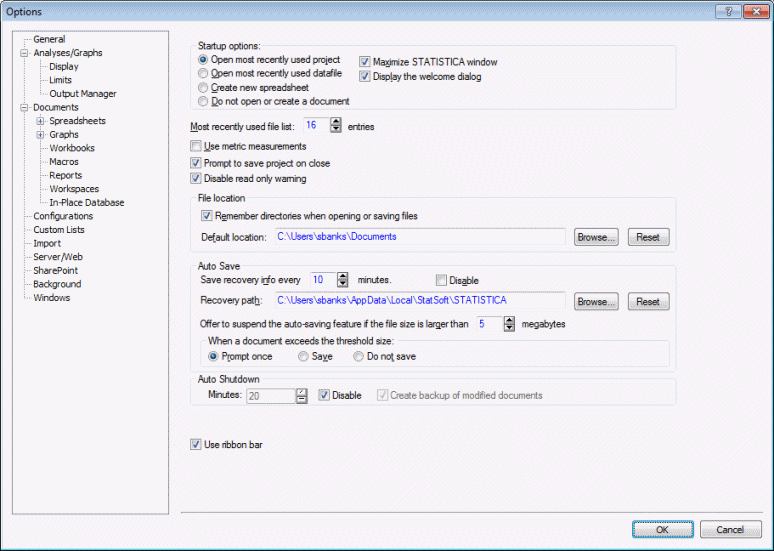Customizing Statistica - General Defaults
- Customization of the general system defaults
- The general default settings can be adjusted at any point in Statistica via the
Options dialog box.
These default settings control:
- The general aspects of the behavior of Statistica (such as maximizing Statistica on startup, workbook and report facilities, file locations, or custom lists, etc.),
- The way in which the output is produced (e.g., analysis workbooks, analysis reports, etc.),
- The general appearance of the application window (icons, toolbars, etc.), and
- The appearance of document windows.
All these and other general settings are accessible regardless of the type of document window that is active (e.g., a spreadsheet or a graph). For more information about a specific option, see the Options dialog box topic.
- Switching between alternative sets of defaults (configurations)
- Options are provided on the Configurations tab of the Options dialog box to maintain libraries of settings and switch between them for different projects (or users). For further details, see Maintaining Different Configurations of Statistica and Configurations tab.
Copyright © 2021. Cloud Software Group, Inc. All Rights Reserved.