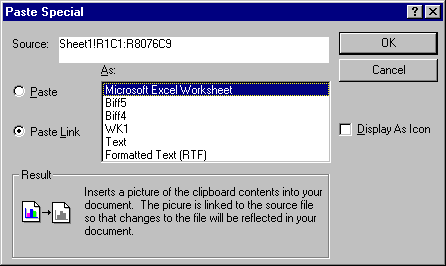OLE Links
Statistica supports the Object Linking and Embedding (OLE) conventions, allowing you to link values or text in Statistica documents (example, spreadsheets, reports) to documents in other (Windows) applications. Technically speaking, you can establish OLE links between a source (or server) file (example, a Microsoft Word document) and a Statistica document (the client file), so that when changes are made to the data in the source file, the data are automatically updated in the respective part of the Statistica document (client file). Additionally, Statistica can serve as a source (or server) file for other OLE compatible documents. In this way, you could link the values in a Statistica Spreadsheet to a table in a Microsoft Word document, so that the Word document updates when data in the spreadsheet are changed.
The procedure to do this is in fact much simpler than it might appear and can be easily employed without technical knowledge about the mechanics of OLE, especially when you use the Paste Link (instead of script-entry) method, by the Paste Special dialog box. To create an OLE Link within a Statistica document, first copy to the Clipboard the desired text (or values) from another Windows application. Then, select Paste Special from the Edit menu to display the Paste Special dialog box.
Select the Paste Link option button, specify the correct format in the As list, and click the OK button to establish the link using the source given in the Source field. See Edit - Paste Special for further details on the Paste Special dialog box.
When a link is established, it can be managed using the Links dialog box (select Links from the Edit menu). Use this dialog box to update or break a link, open the source file, or change to a different source file, and to specify whether updates are automatic or manual.