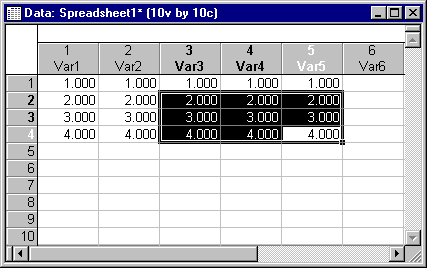How do I transpose data (convert cases into variables)?
- Select the Data tab.
- In the Transformations group, click Transpose.
- From the drop-down menu, select either Transpose Block or Transpose File (descriptions of both are below).
Transposing a block of data
The block transposing command affects only the contents of cells in the block currently selected in the spreadsheet (the block must be square); the variable names and case names are not affected.
For example, the Transpose - Block command executed on the following square block of data:
produces the following result:
Copyright © 2021. Cloud Software Group, Inc. All Rights Reserved.