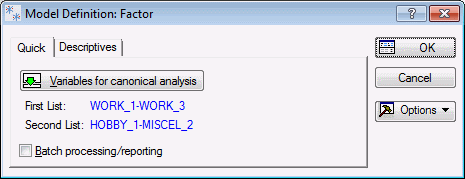Model Definitions - Quick Tab
Select the Quick tab of the Canonical Analysis Model Definition dialog box to access the options described here. Use these options to specify what variables and output the analysis will use, as described here.
| Element Name | Element Type | Description |
|---|---|---|
| Variables for Canonical Analysis | Button | Displays the Standard Variable Selection dialog box, in which you select the two sets of variables for the canonical analysis. |
| Batch Processing/Reporting | Checkbox | Upon selecting this checkbox, Statistica automatically performs the analysis (after you click the OK button) and sends the entire output from the analysis to a workbook, individual windows, and/or to a report (depending to the options selected in the Analysis/Graph Output Manager). |
Copyright © 2021. Cloud Software Group, Inc. All Rights Reserved.