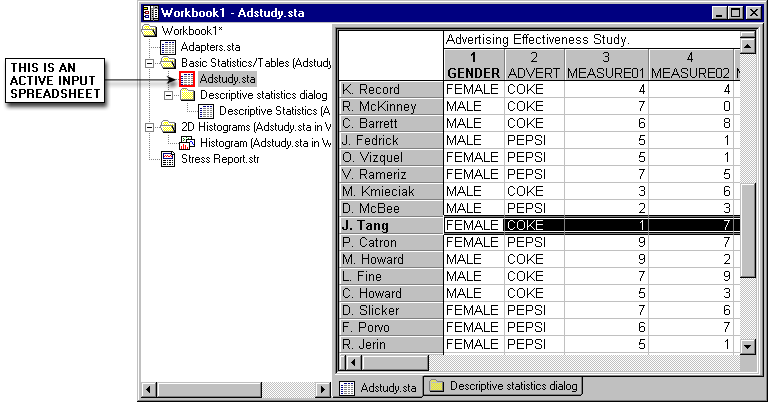Can I use the results of one analysis to perform another analysis?
Yes. To designate a spreadsheet (that is, the results from one analysis) as an input spreadsheet, select the spreadsheet (example, ensure the spreadsheet has the focus) and:
Ribbon bar. Select the Data tab and in the Mode group, select the Input check box.
Classic menus. On the Data menu, select Input Spreadsheet.
Now you can specify an analysis, and Statistica uses the selected spreadsheet as the input spreadsheet. Note that if you switch back to another spreadsheet that has previously been designated as an input spreadsheet, it can still be used for analyses as well.
While you can specify any number of spreadsheets as input data files, only one file (per workbook) can be designated as the active input data file. This means that if all your spreadsheets are opened within one workbook, only one of them can be used for input data at a time. The active input data spreadsheet is highlighted in the workbook tree with a red square as shown below.