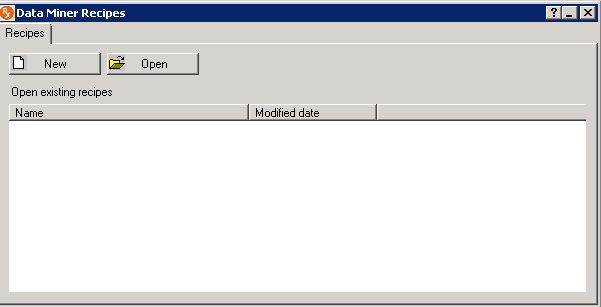Data Miner Recipes UI
Initially
Data Miner Recipes
Tab contains one tab, Recipes. Use the options on the
Recipes tab to open previously saved Data Miner files (with extension *.SDM). To open a file displayed in the Recipes name pane, double-click on the file name. Click the
New button on the
Recipes tab to start new projects.
| Element Name | Description |
|---|---|
| New | Creates a new Data Miner Recipes project and Steps tab is displayed, which allows you to begin data mining. |
| Open | Opens a previously saved project. |
| Open existing recipes | Displays the names of the most recently saved files (Name column) and indicates the date the file was created or last modified. |
Copyright © 2021. Cloud Software Group, Inc. All Rights Reserved.