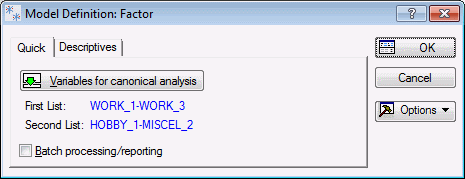Model Definition
Select variables and click the OK button in the Canonical Analysis Startup Panel to display the Model Definition dialog box.
|
Button |
Description |
|---|---|
| OK |
Click the OK button to display either the standard variable selection dialog box or the Canonical Analysis Results dialog box (if you have already selected variables via the Quick tab). |
| Cancel |
Click the Cancel button to close the dialog box and return to the Startup Panel. |
| Options |
Click the Options button to display the Options menu. |
Copyright © 2021. Cloud Software Group, Inc. All Rights Reserved.