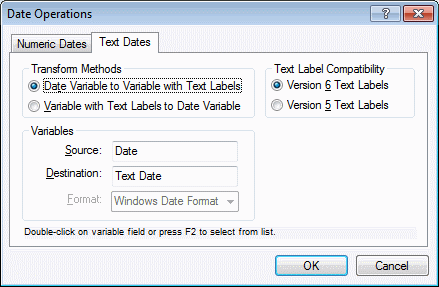How do I convert date-values into text values and vice-versa?
In some circumstances, it can be useful to create text labels with date information [example, when using a date variable as a coding variable with codes greater than 32,000. In this case, you can transform the date variable into a variable containing date text labels with numeric equivalents in a range that allows them to be used as codes by all procedures of Statistica (that is, numeric values less than 32,000)]. Use the options on the Dates Operations dialog box - Text Dates tab to convert dates into codes.
To access this dialog box:
Ribbon bar. Select the Data tab. In the Transformations group, click Date/Time.
Classic menus. On the Data menu, select Date Operations.
See also, How are dates represented in Statistica data files? and Range of Numeric Values that Can Be Entered or Stored in Cells.