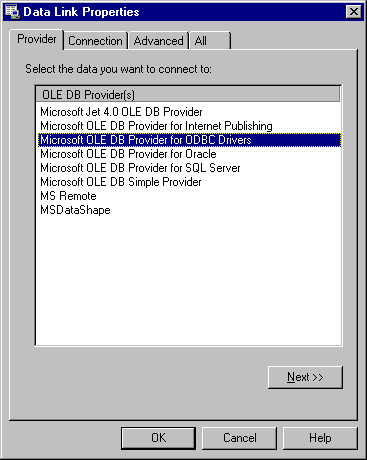New Query Button
Click the
![]() button to create a new query in STATISTICA Query. When you click this button the Database Connection dialog is displayed, which is used to choose the database to use in defining the query.
button to create a new query in STATISTICA Query. When you click this button the Database Connection dialog is displayed, which is used to choose the database to use in defining the query.
Note: you can also choose to create a new database connection (the provider, data source location, and advanced settings of the server or directory on which the data resides), by clicking
New on the Database Connection dialog. The
Data Link Properties dialog is then displayed, which takes you through a step-by-step wizard to create a database connection using OLE DB conventions.
For further information, see How do I set up a database connection using the OLE DB provider for ODBC drivers and Example: Querying a database using OLE DB.
Copyright © 2021. Cloud Software Group, Inc. All Rights Reserved.