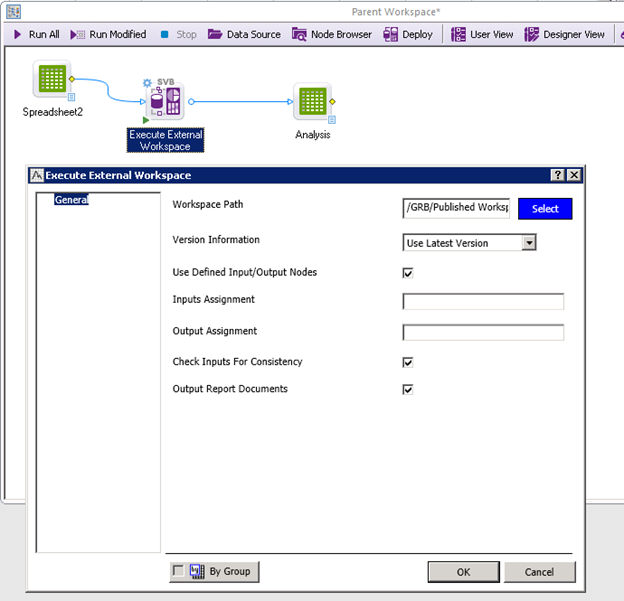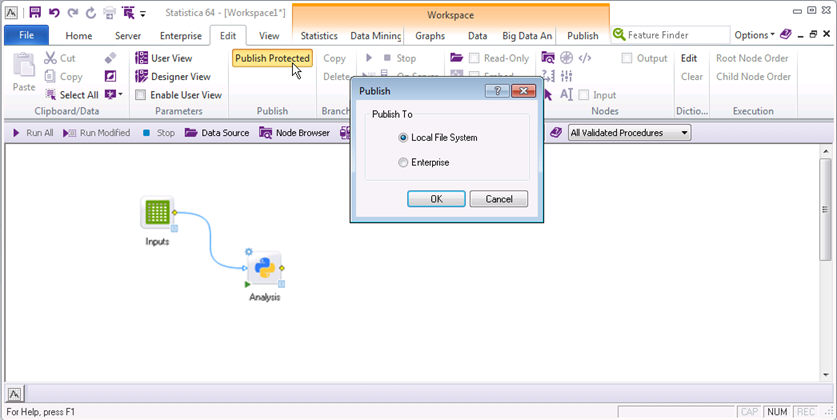Publish Protected Workspaces
Overview
A completed workflow might be considered, or may contain, Intellectual Property. Sometimes you might want to allow someone to use a workspace, but protect the IP that it contains.
Starting with Statistica 13.2 you can publish protected workspaces that cannot be viewed by users, but can be used in other workspaces, or in Live Score, or other abstractions, where the Workspace implementation can be treated as a black box.
Using Protected Workspaces
The published workspace has an SDM extension, although its file format is different from that of a regular save workspace. Once published, the SDM file cannot be opened in the UI and cannot be treated as a normal Workspace again.
- If you open a published workspace in an older version of Statistica that doesn’t have this feature, the file will seem to open, but will in fact be a blank/empty workspace.
- You cannot open a published workspace in the current version of Statistica. You can execute it invisibly, but cannot make it visible. Trying to open it will produce the following message:

The SDM file that you create can be shared with or installed on systems where you want protected IP. You can share this SDM file with or install it on systems where you want your intellectual property protected. To use it, open the published, protected node in the Execute External Workspace node, which can also be used with regularly published nodes.
From there, you can just reference, or use, the published workspace, but cannot open it. The system where the node is implemented can access the published workspace and provide inputs/outputs as defined by the published workspace creator, but the implementation will remain a black box. Internally, the system can access the published workspace and provide inputs/outputs as defined by the published workspace creator, but implementation remains a black box.