Arcs Button
Click the ![]() button to draw an arc. When this button is clicked, the cursor changes into a cross-hair allowing you to draw arcs by dragging the cross-hair on the graph. The arc is drawn as one-quarter of an ellipse.
button to draw an arc. When this button is clicked, the cursor changes into a cross-hair allowing you to draw arcs by dragging the cross-hair on the graph. The arc is drawn as one-quarter of an ellipse.
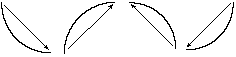
Specifically, the proportions of the ellipse depend on the angle of mouse movement (45° will produce a quarter-circle arc; alternatively, hold down the SHIFT key while drawing to draw a circular arc). The orientation of the arc (concave vs. convex) will depend on the direction of the movement (up or down, respectively).
Copyright © 2021. Cloud Software Group, Inc. All Rights Reserved.
