Opening Document Objects in Statistica
In addition to opening Statistica documents, you can also open ActiveX documents in the Statistica application. For instance, you can open Excel, Word, and PowerPoint documents within Statistica.
In previous versions of Statistica, the program would display all documents registered as ActiveX documents in the Open dialog box (on the Home tab, click the Open arrow and select Open Document), in the Files of type option. Experience has taught us that even though a document may be registered as an ActiveX document, it may not be fully functional as such, and it may not be able to be opened within Statistica.
Now, only Excel, Word, and PowerPoint documents are able to be opened in the Statistica application in a default installation. If you want to enable the use of other document types in Statistica, you can edit the system registry using the Registry Editor tool.
Consider that you want to add files with the .xyz extension to the Open dialog box, Files of type option. Follow these steps:
1) Launch the Registry Editor (click the Start button, click Run, in the Run dialog box type regedit, and click OK)
2) Navigate to HKEY_CURRENT_USER\Software\StatSoft\STATISTICA
3) Create a subkey under the STATISTICA key of ApprDocObjOpen
4) Under the ApprDocObjOpen key, create a DWORD value of .xyz
The finished product in the Registry Editor looks like this:

There is no need to assign any value to the DWORD. The presence of any value in the registry is enough.
Now consider that a system administrator may want to allow all users on a machine to open the document object files with the extension ".abc” on a certain computer. In order to do so, follow these steps:
1) Launch the Registry Editor (click the Start button, click Run, in the Run dialog box type regedit, and click OK)
2) Navigate to HKEY_LOCAL_MACHINE\Software\StatSoft\STATISTICA
3) Create a subkey under the STATISTICA key of ApprDocObjOpen
4) Under the ApprDocObjOpen key, create a DWORD value of ".abc"
The finished product in the Registry Editor looks like this:
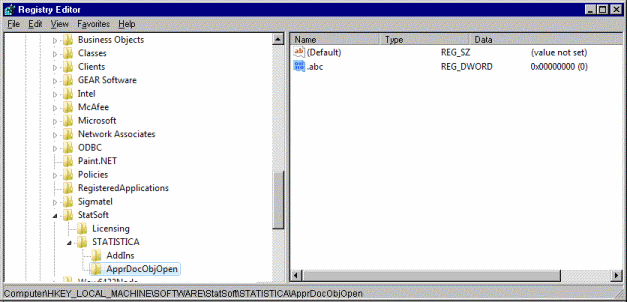
There is no need to assign any value to the DWORD. The presence of any value in the registry is enough.
