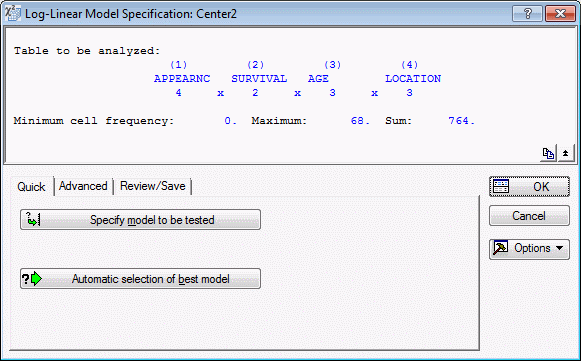Quick Tab
Select the Quick tab of the Log-Linear Model Specification dialog box to access the options described here.
| Element Name | Description |
|---|---|
| Specify model to be tested | Click the Specify model to be tested button to display the Specify Model to be Tested dialog box, in which you enter the numbers of the factors involved. |
| Automatic selection of best model |
Click the Automatic selection of best model button to display the Automatic Selection of Best Model dialog box. The logic of the automatic selection algorithm is described in Log-Linear Analysis of frequency tables Introductory Overview - automatic model fitting. |
Copyright © 2021. Cloud Software Group, Inc. All Rights Reserved.