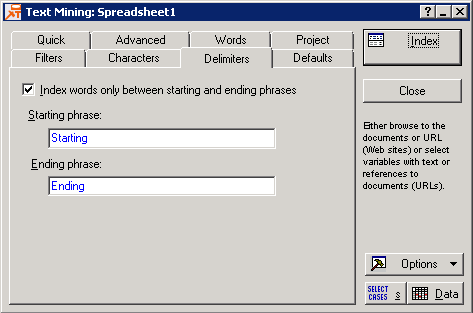Delimiters Tab
This is useful when you are processing structured narratives, e.g., standard accident reports, where the narrative of what happened is always contained between the headers "Description of accident/incident" and "Number of persons injured"; in this case, you could specify the former as the Starting phrase and the latter as the Ending phrase, and only parse (process and index) the text that is found between those headers in each accident report.
Use the options on the Defaults tab to save or retrieve the settings for these options and to set the defaults for future analyses.
Index words only between starting and ending phrases: Select this check box to activate the conditional processing of specific portions of the text in each document. After selecting this check box, the Starting phrase and Ending phrase options are enabled.
| Option | Description |
|---|---|
| Starting phrase |
This option is only available after the Index words only between starting and ending phrases check box has been selected. In this box, specify the starting phrase, i.e., the processing of the text in each document begins after the place in the text where this phrase appears. |
| Ending phrase | This option is only available after the Index words only between starting and ending phrases check box has been selected. In this box, specify the ending phrase, i.e., the processing of the text in each document will terminate at the text immediately preceding the phrase specified in this field. |