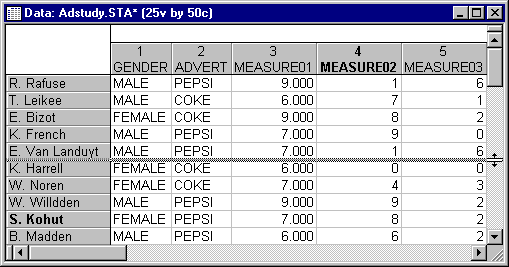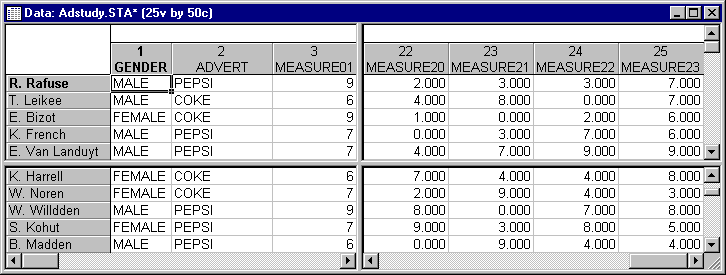Do Statistica Spreadsheets support split display?
Yes. Spreadsheets can be split into up to four sections (panes) by dragging the split box (the black rectangle at the top of the vertical scrollbar or to the left of the horizontal scrollbar). This is useful if you have a large amount of information and you want to review results from different parts of the spreadsheet. When you guide the mouse pointer to the split box, the pointer changes to ![]() (or
(or ![]() ). Now, to position the split, click and drag the pointer to the desired position.
). Now, to position the split, click and drag the pointer to the desired position.
Copyright © 2021. Cloud Software Group, Inc. All Rights Reserved.