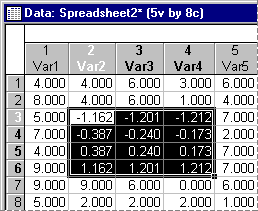How do I standardize values in a block?
- Select a block of values in the spreadsheet.
- Right-click, and select either Fill / Standardize Block - Standardize Columns or Fill / Standardize Block - Standardize Rows from the shortcut menu.
The standardized values are computed as follows:
In the following illustration, the columns of the highlighted block have been standardized by columns:
You can also standardize selected variables by selecting Standardize from the Data menu (this procedure works independent of the currently selected block, but takes into account the current case selection conditions and weights).
Copyright © 2021. Cloud Software Group, Inc. All Rights Reserved.