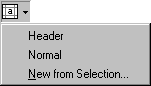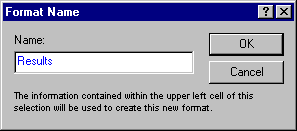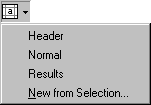Format Menu Button
Click the arrow on the
![]() button to display a format menu from which you can select a new format for the selected cells. Click the button to change the format to the most recently used (from this menu) format.
button to display a format menu from which you can select a new format for the selected cells. Click the button to change the format to the most recently used (from this menu) format.
Copyright © 2021. Cloud Software Group, Inc. All Rights Reserved.