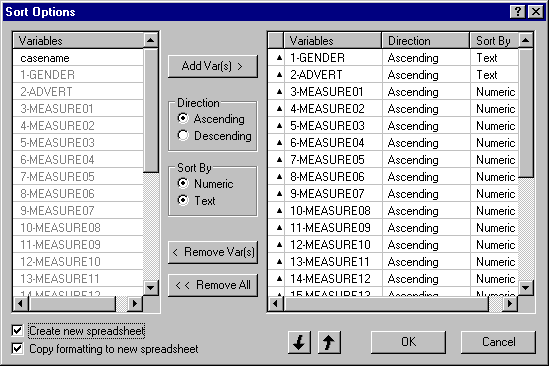Sort Button
Click the
![]() button to display the Sort Options dialog.
button to display the Sort Options dialog.
Use this dialog to specify how to sort variables or cases. Select the variables to sort (or select casename to specify the cases) in the left pane, and click the Add Var(s) button to move them to the right pane. You can specify Ascending or Descending, and you can specify to have the sorted variables/cases to be copied to a new spreadsheet if desired.
Copyright © 2021. Cloud Software Group, Inc. All Rights Reserved.