Can I customize the location and format of the legend?
- Fixed vs. movable legends
- Legends can be treated in two ways in STATISTICA Graphs: either as fixed (unmovable) legends or movable legends. By default, when a graph is created, the legend is fixed (unmovable), which means that its position is automatically determined and the graph is moved to the left in the window to leave space for the legend (see the graphs below). You can make the graph legend movable so that you can reposition it in the graph and customize the text (e.g., adjust line spacing and the distance between the legend symbols and the text, etc.) and other attributes of the graph legend on the Graph Titles/Text dialog box, (or on the Graph Titles/Text tab of the Graph Options dialog box. To display the Graph Titles/Text dialog box, either double-click on the legend or right-click on the legend and select Title Properties from the shortcut menu.
Once you set the legend to floating text, it will become like any other added text in the graph and you can edit the text or reposition the movable legend in the graph (click on it once and then drag it to the new position on the graph).
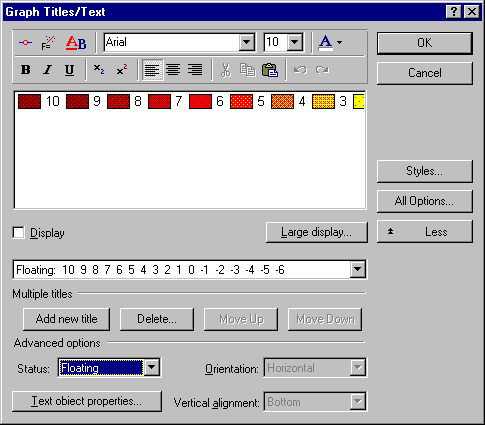
Fixed (unmovable) legends (i.e., titles) or floating (movable) legends can be temporarily removed from the graph by clearing the Display check box in the Graph Titles/Text dialog box. The legend(s) can then be placed back into the graph by selecting the Display check box. The legends can be formatted using the mini-formatting toolbar on that dialog.
- Text object properties
- You can also add a custom background or frame to movable legends and/or text using the Text Object Properties dialog box, accessible by clicking the Text object properties button in the Graph Titles/Text dialog box. The Text Object Properties dialog box also contains options for specifying dynamic versus fixed placement of objects.
Copyright © 2021. Cloud Software Group, Inc. All Rights Reserved.
