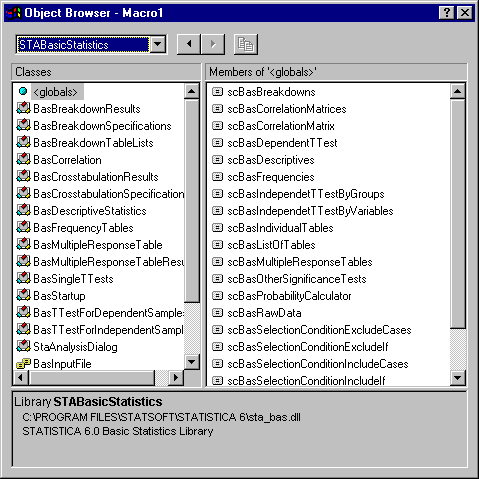Object Browser Button
To review the libraries and scope of the installation of Statistica Visual Basic on your machine, display the Object Browser by clicking the
![]() button, selecting Object Browser from the View menu, or pressing F2.
button, selecting Object Browser from the View menu, or pressing F2.
All statistical procedures and graphs and their customization are available as properties or functions to Statistica Visual Basic.
In order to provide a transparent programming environment, the analysis objects, and properties belonging to those objects, are arranged to correspond to the respective flow of options and dialogs, as if the respective analyses were performed interactively. In addition, a large number of properties, functions, constants, and events (subroutines associated with particular user-initiated events performed on documents. For example, if you right-click on a results spreadsheet) are available to manage documents, files, and various general analysis options.
The Object Browser allows you to select a Statistica library and review the classes available within it. It also includes a copy button, which allows you to copy selected functions or properties to the Clipboard for pasting into macros.